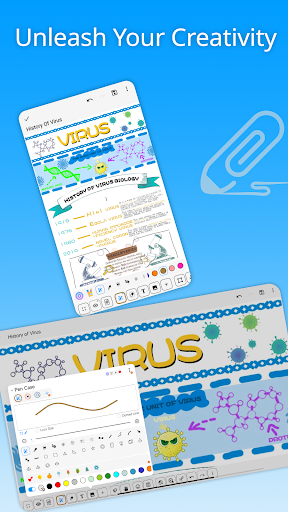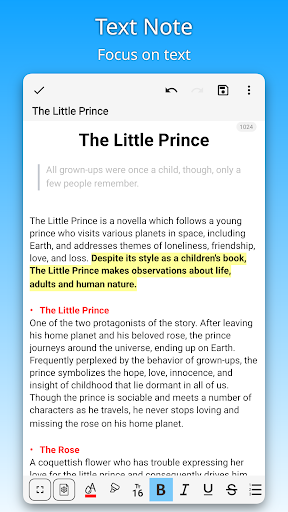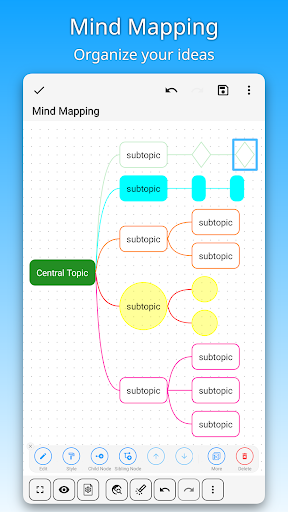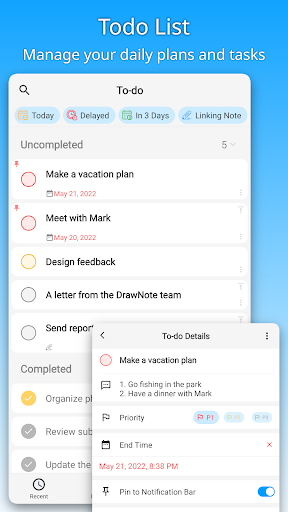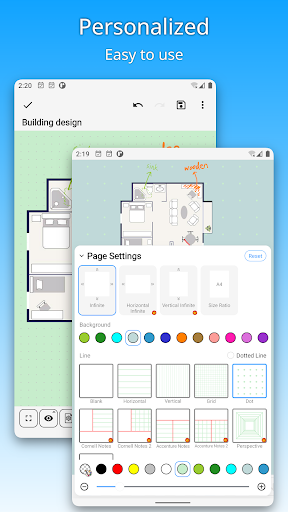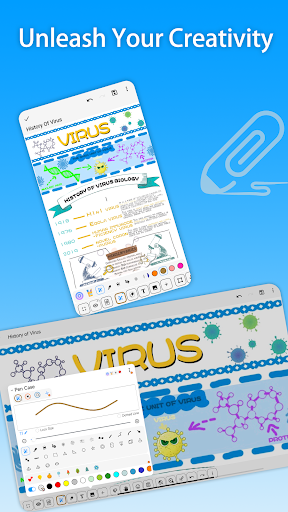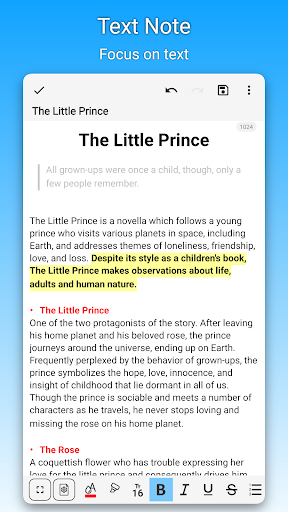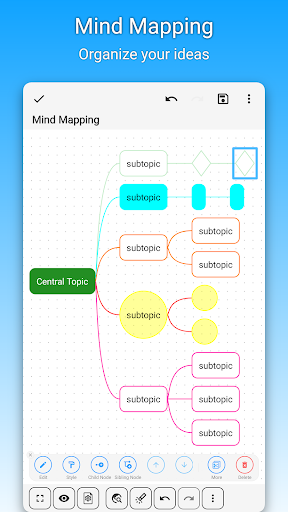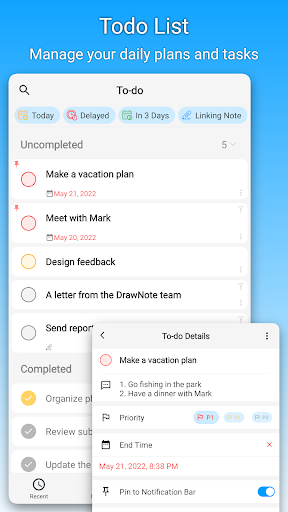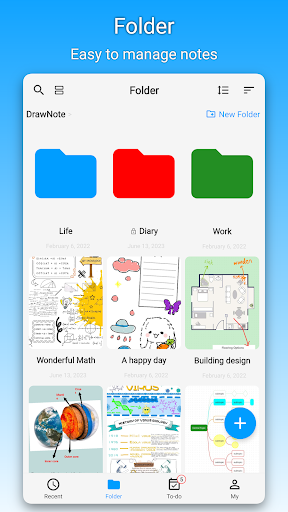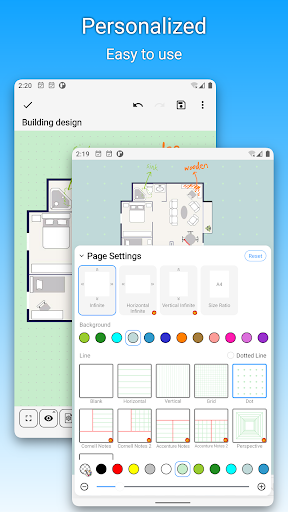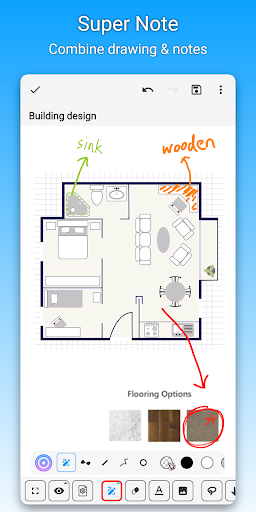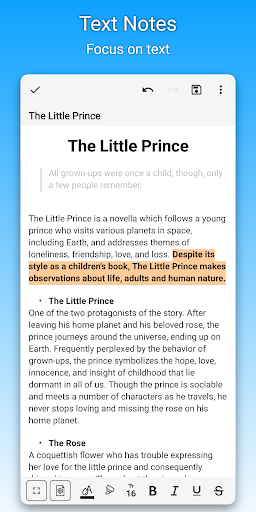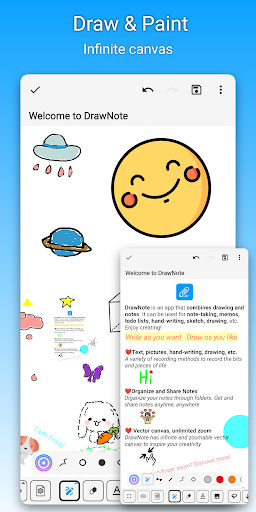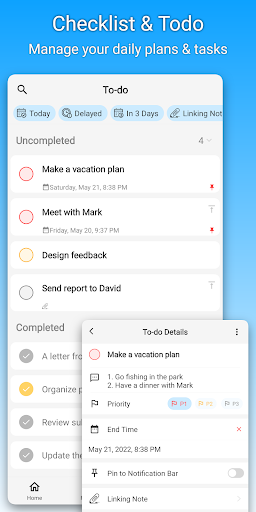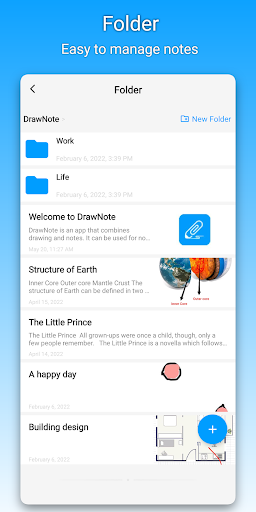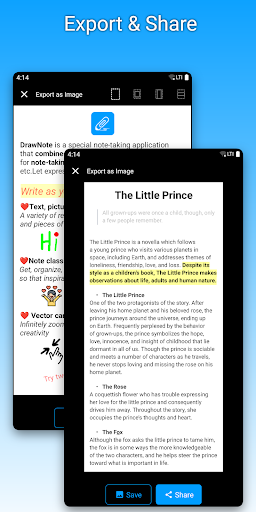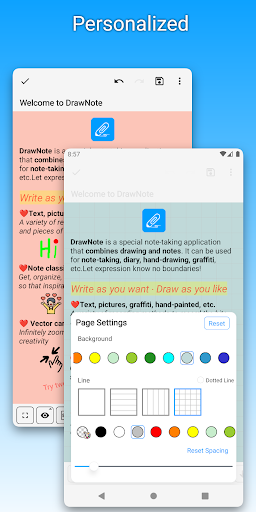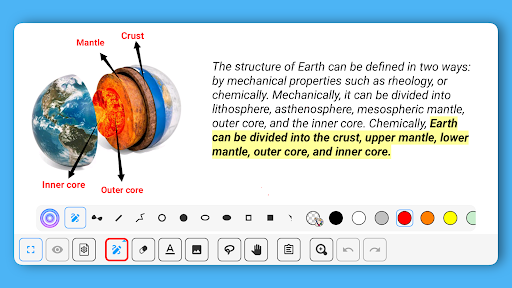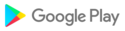DrawNote is a feature-rich all-in-one notebook & notepad that integrates note-taking, mind mapping, to-do list, handwriting, sketching, drawing and painting. Whether you're a student, teacher, artist, designer, engineer, or someone else, DrawNote offers powerful tools designed to spark your imagination and creativity.
⭐ Infinite Canvas - Create Infinite Possibilities
• DrawNote has an infinite canvas, allowing your imagination and creativity to be fully utilized.
• Using the flexible canvas, you can place text, pictures, recordings, tables, mind maps and other content arbitrarily.
• You can sketch, draw and paint on the notepad and whiteboard with your finger or stylus. Writing, drawing diagrams and annotating content as freely as on paper.
• Abundant stickers make your notes more lively and interesting.
⭐ Various note types
• There are a variety of note types for notes, including Super Note, Text Note and Mind Mapping, to meet different usage scenarios.
• Super Note combines handwriting, drawing, text, picture, table, mind map and other elements to fully express your creativity and artistic talent.
• Text Note focus on text. Support rich text settings, such as color, thickness, size and margin, etc.
• Mind Mapping help you quickly record ideas and organize knowledge. You can freely choose styles, borders, colors and styles.
⭐ Easily manage notes and share
• Organize your work, study and personal life by managing your notes with unlimited folders.
• You can sort notes by date, name, etc., and manually sort them.
• Supports exporting notes in the notebook as high-quality pictures for easy sharing with others.
• Use DrawNote as a notebook, journal or notepad. Access, organize and share your notes anytime, anywhere.
⭐ Efficiently manage to-do list
• Create to-dos in DrawNote to make sure you never miss something important.
• Set the priority and end time for the to-do items, and pin the to-do items to the system notification bar.
• Use the notepad to manage your daily plans and tasks.
⭐ Data security and privacy protection
• Cloud backup via Google Drive, turn on the auto backup option to ensure that your data will not be lost.
• Set passwords for specific notes and folders to fully protect your privacy.
⭐ Other Features
• DrawNote can be used as a digital whiteboard and notepad. The markup function helps you find important points and attract attention, which is very suitable for teaching and presentations.
• Support dark mode and switch different theme colors according to personal preference and mood.
• The user interface is simple and elegantly designed for ease of use. Of course, no ads.
DrawNote is a super notebook & notepad. It is the first choice for you to record study notes, make teaching materials, conceive creative ideas, manage task lists, write literary works, record personal moods, and even pursue artistic creation.
There are many more features waiting for you to discover! Download now to experience DrawNote APP and stimulate your creativity!
Have a beautiful day!
Fixed a bug related to brush size
- Added more options for list style settings
- Other optimizations
- Added WebDAV cloud backup
- Added option to change desktop widget transparency
- Introduced Recycle Bin feature
- Other optimizations
- Added the ability to customize title colors.
- Optimized loading and saving of notes.
- Adapted for keyboard and mouse input.
- Added new theme color: red.
- Created different categories for to-do items to better manage and organize daily plans and tasks.
- Real-time refresh now available when moving or scaling Super Notes.
- Desktop widgets now support dark mode.
- Fixed an issue where stylus buttons were not being recognized.
- Various other optimizations.
1. Fixed an issue with the abnormal sorting of the pen box through drag-and-drop.
2. Optimized the display of folder paths.
3. Other optimizations and fixes.
1. Fixed an issue with the abnormal sorting of the pen box through drag-and-drop.
2. Optimized the display of folder paths.
3. Other optimizations and fixes.
- Added multiple widgets
- Added fullscreen settings
- Added word count
- Other optimizations
- Added support for viewing multiple images simultaneously in the large image viewer.
- Images in the text editor can now be moved up and down.
- Other optimizations.
- Tables and mind maps now support quick text style settings.
- Fonts in the library can now be renamed.
- Added "Show Pen Box Only" option in the toolbar style settings.
- Improved third-party sharing process.
- Resolved the issue of default font settings not working for tables.
- Fixed the issue with manual sorting functionality.
- Tables and mind maps now support quick text style settings.
- Fonts in the library can now be renamed.
- Added "Show Pen Box Only" option in the toolbar style settings.
- Improved third-party sharing process.
- Resolved the issue of default font settings not working for tables.
- Fixed the issue with manual sorting functionality.
1. Added an option to export notes in JPG, PNG, or PDF formats, making it easier to share with others or save for later.
2. Upgraded TargetSdk to 33.
3. Other optimizations.
1. The folder list can directly display the number of subfolders and notes
2. Multiple optimizations to improve user experience
1. Added an option to insert pictures in the text editor.
2. Limit the zoom factor of the infinite canvas to avoid loss of precision when the zoom level is too large.
3. Other optimizations.
1. Added an option to insert pictures in the text editor.
2. Limit the zoom factor of the infinite canvas to avoid loss of precision when the zoom level is too large.
3. Other optimizations.
1. Support quick page turning when browsing notes
2. Support online search in the process of editing notes, and can copy and crop the content of web pages into notes
3. Support crop and rotate when inserting pictures
4. The note list supports multiple sorting methods
5. Support sticky notes

 Samsung Galaxy Star
Samsung Galaxy Star